This week, I had my 4-day training on Architecting on AWS. It wasn’t that easy, not because the training was hard. It wasn’t easy because I had to wake up early, and arrive at the venue at 9am. I’ve been so used to coming to the office at around 1pm.
Courses:
- AWS Technical Essentials (Foundational, 1 Day)
- Architecting on AWS (Intermediate, 3 Days)
Day 1: AWS Technical Essentials
Luckily, I was able to arrive early on the first day. I was about 15 minutes early so there was still a few vacant tables. I followed my previous officemates’ advice. That we should sit at the back since there will be times that you will feel sleepy, and it’s embarrassing if your trainer sees you. Xander also arrived right on time so we sat together. Upon signing up the attendance sheet, there were about 20 participants for the AWS Technical Essentials Track. There were also 5 ladies (out of 20 participants) in the room, which speaks so much about the diversity already in the tech world. A wide variety of industries also were there. From internet providers, banks, consumer products, and e-commerce.

Before starting our training, we had to register in the AWS Training website using our corporate emails. This will be our go to site whenever we start anything. First, we have to register our attendance. Second, access the course materials via Gilmore VitalSource Bookshelf. There’s also an optional reader where you can download the reader and access the material even if you are offline. The trainer will also provide you with codes that you can redeem in order to access the materials. And lastly, you need to register an account at Qwiklabs. You will be doing your labs there and will give you access to the AWS Console on a given time duration. Some of our classmates had problems with their machines since some of them worked at a bank so there’s a lot of network configuration and firewalls that needs to be disabled/allowed.
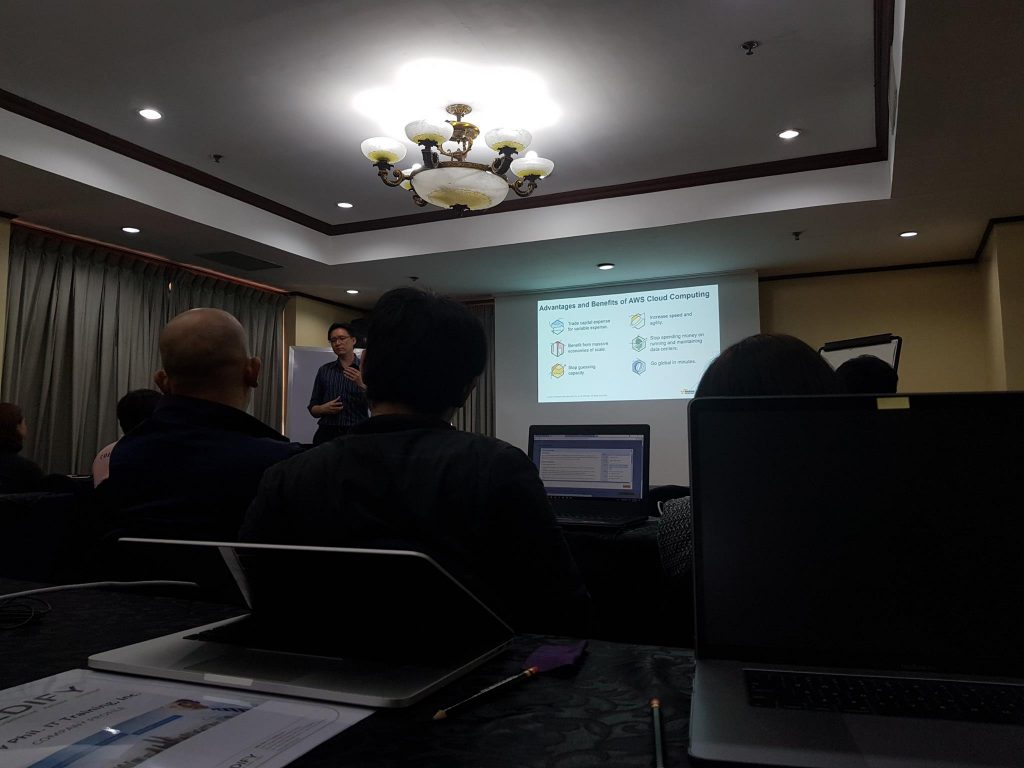
The Technical Essentials is a jam-packed course since most of the AWS Foundational Services had to be discussed in a single day. I had no problem with this since I have already started playing around with Elastic Cloud Compute (EC2), Relational Database Service (RDS), Elastic Load Balancer (ELB), Simple Storage Service (S3), and a few others.
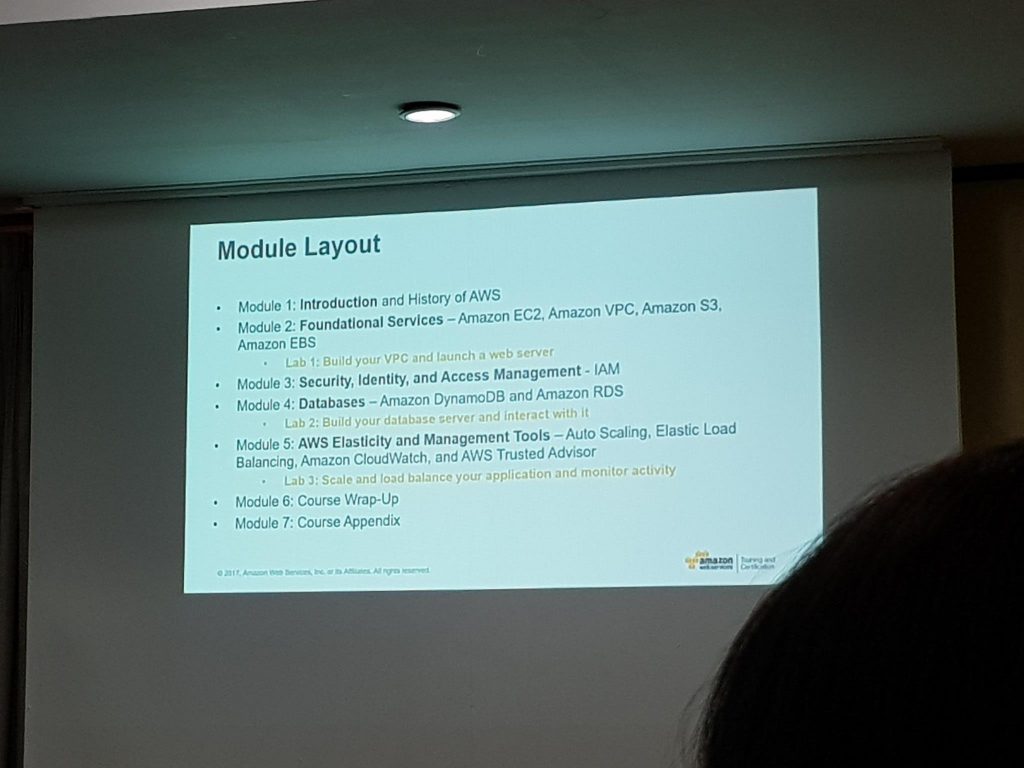
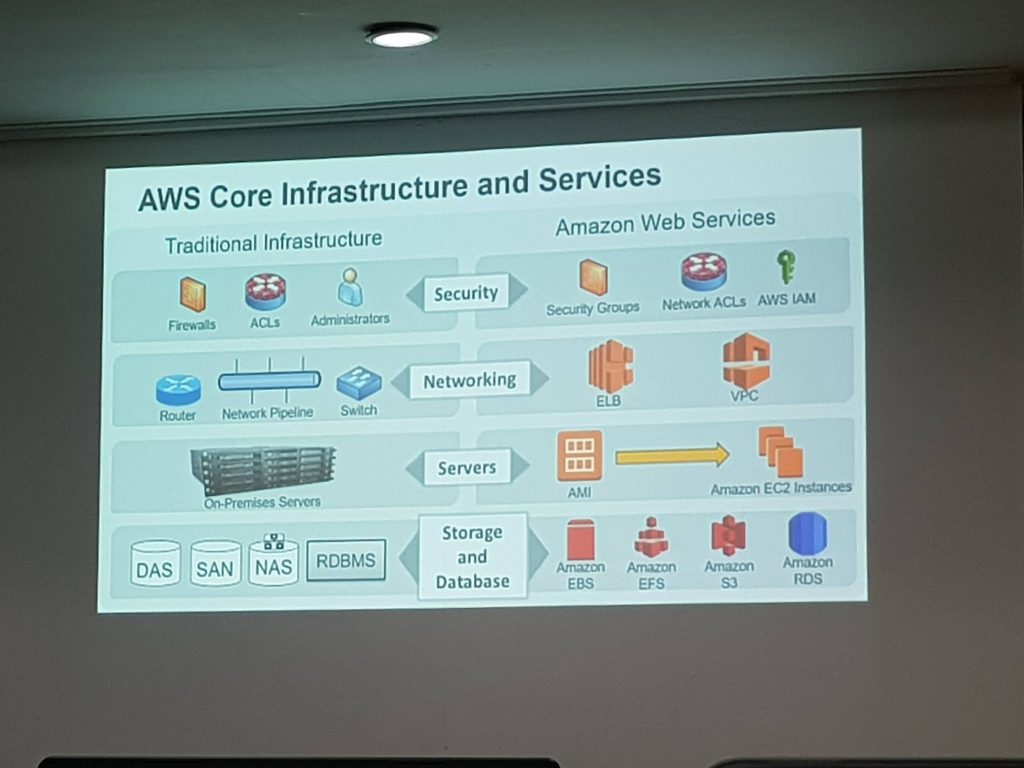
Day 2: Architecting on AWS
During the next part of the training, the participants were down to 10 from 20, and all males. The course has become more specific to Architecting. One of the main difference from this new course outline is that it already puts an emphasis to the 4 pillars. We discussed about the Core AWS Concepts, and Core Services. Apart from that, we also touched on Designing your AWS Environment and Making it Highly Available (Part 1: Load Balancing and Fault Tolerance). I was never a network guy during college and I had moderate grades on those subjects as compared to my programming. I was lucky since Patrick gave a refresher on subnets and networking concepts. It also made me enrol in a course about subnets on our company’s udemy website.
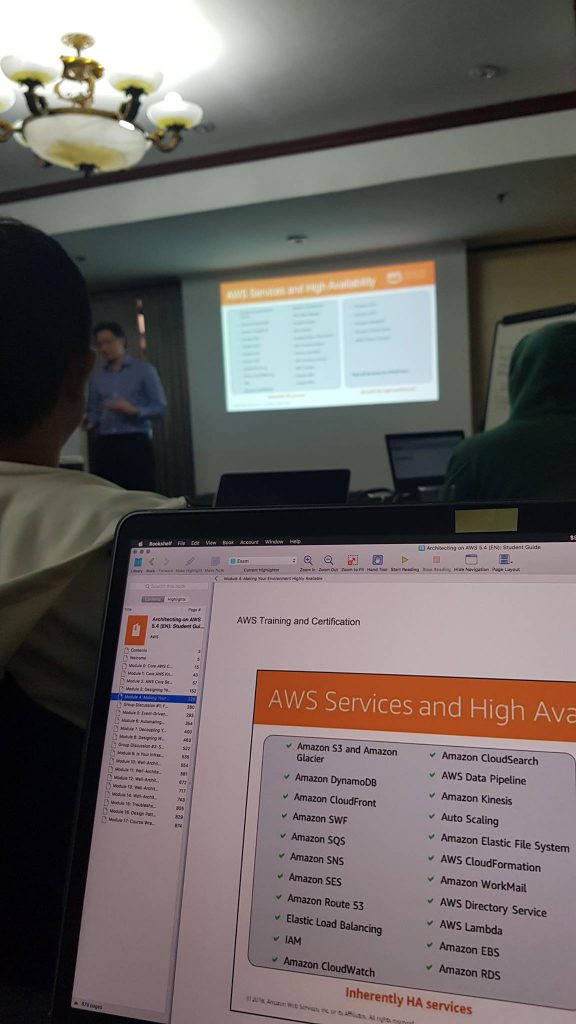
Laboratory Activities:
- Deploying a Web Application on AWS
- EC2, VPC, IAM, DynamoDB, S3
- Making your Environment Highly Available (HA)
- EC2, VPC, NAT Gateway, ELB, ASG, CloudFormation
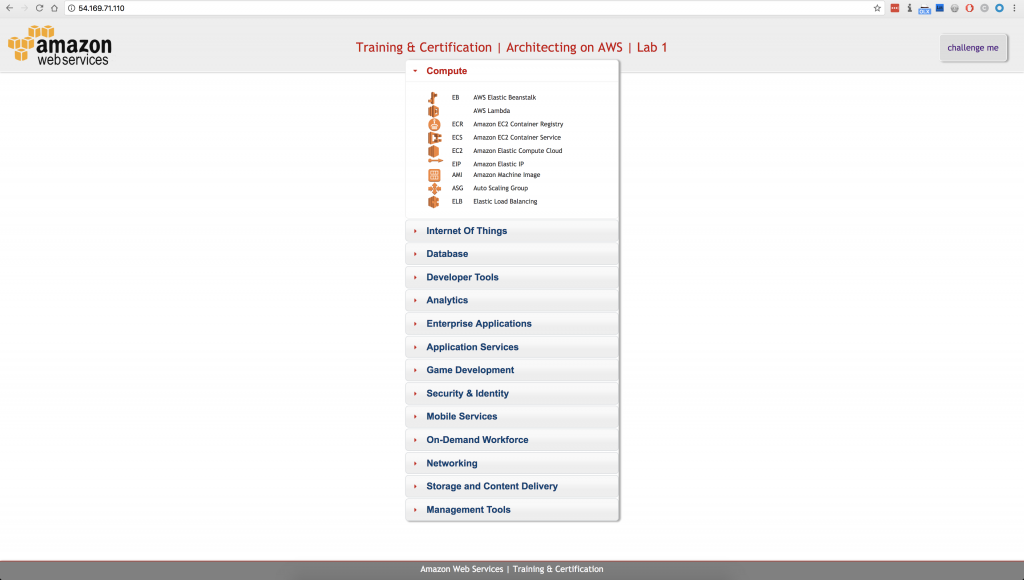
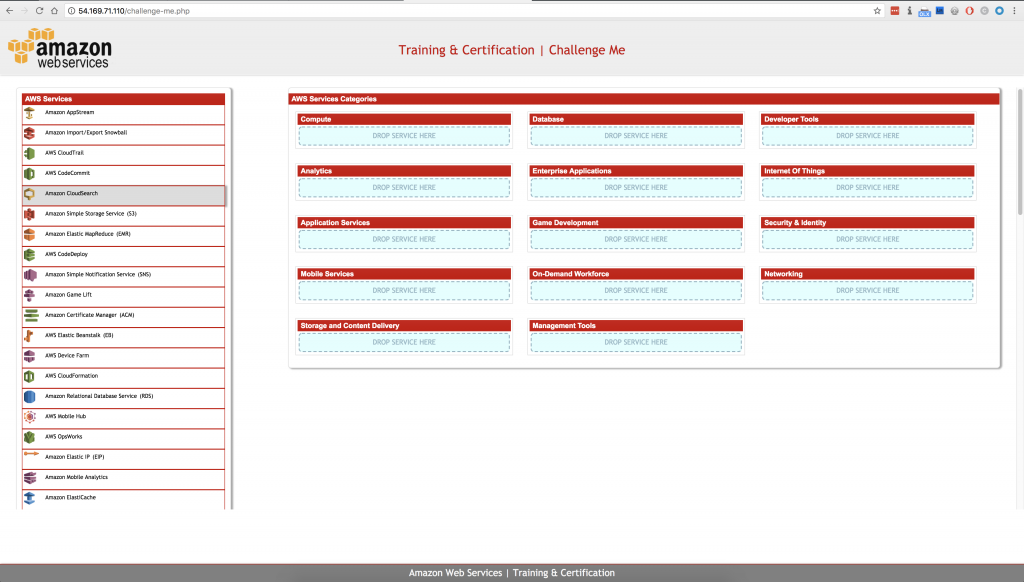
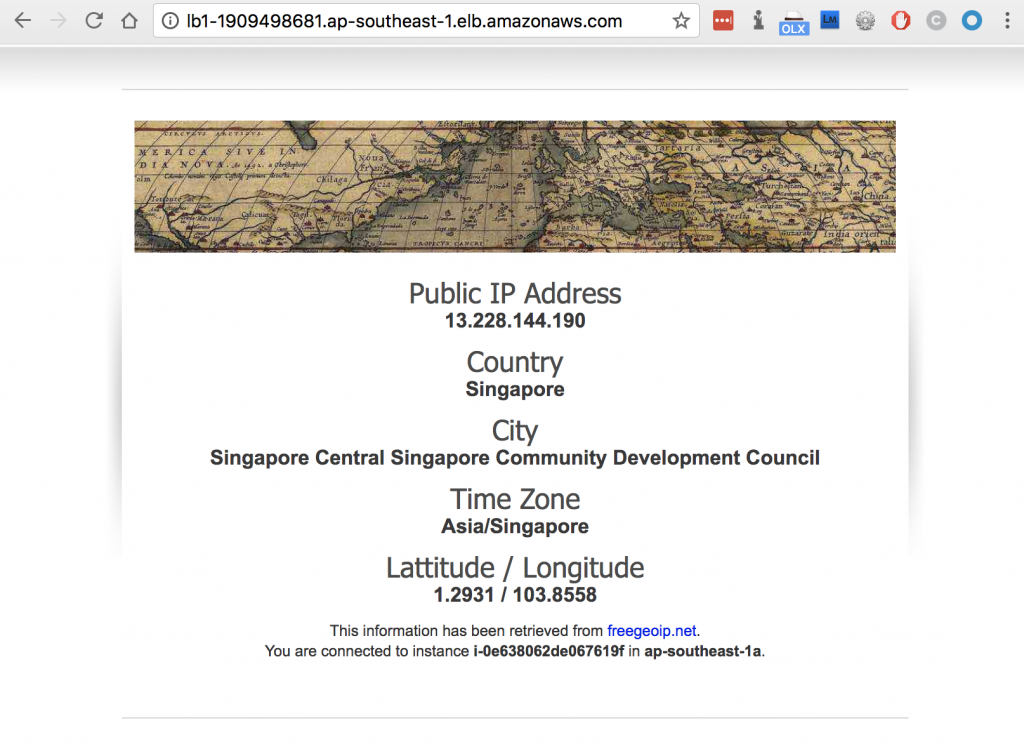
Day 3: Architecting on AWS
For our lesson today, we touched on Designing your AWS Environment and Making it Highly Available (Part 2: Event-driven Scaling and Serverless Architecture). We are able to Simple Notification Service (SNS), Simple Queue Service (SQS), CloudFormation (CF), Lambda, and a lot more. I was trying out Terraform months ago. Infrastructure nowadays are already immutable. Meaning, no backups are needed, except maybe on our database storage and assets (js, images, etc). Your infra should be up in 5 minutes, as AWS would say it. This is what we also call as Infrastructure as Code (IaC). Similar to programming, you define your configuration in a JSON file and let it do the magic! On this exercise, we created a simple workflow wherein a certain account balance reaches a threshold, it will automatically send out an email and sms notification using SNS, Lambda.
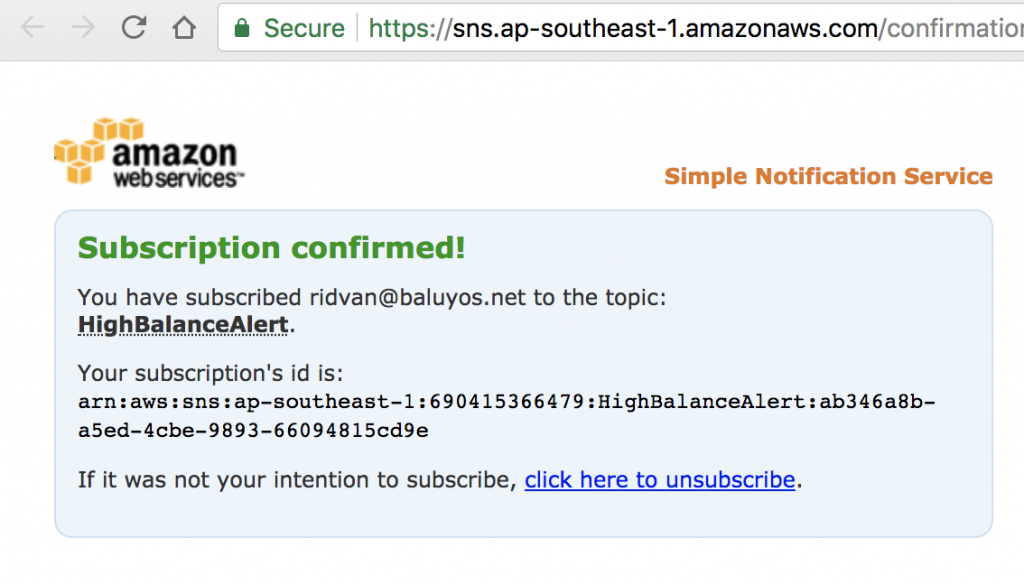
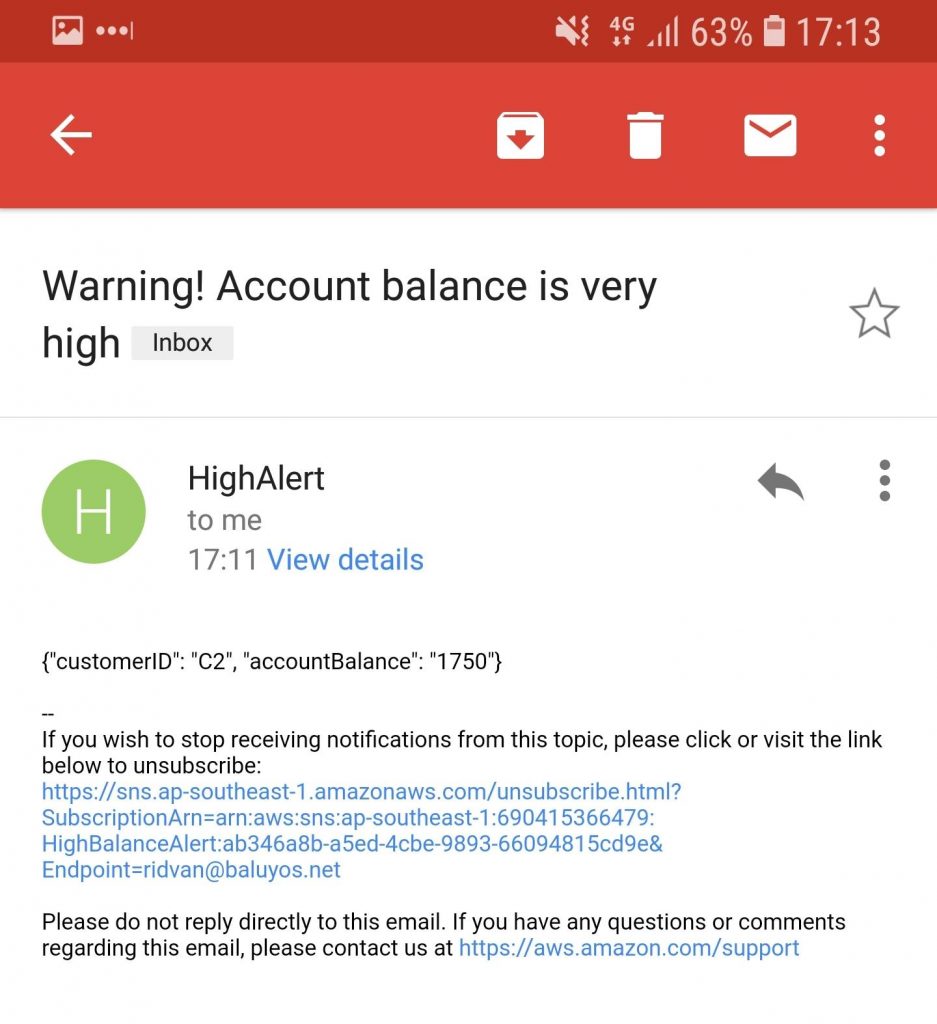
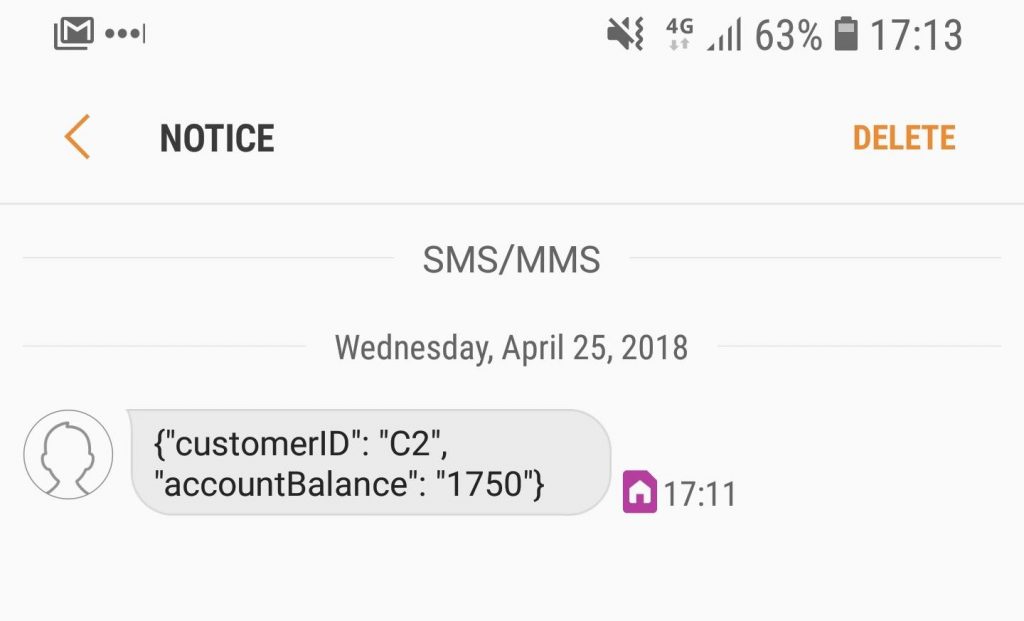
Laboratory Activities:
- Using Notifications to Trigger AWS Lambda
- EC2, VPC, SNS, EBS, Lambda, ASG, IAM
- Implementing a Serverless Architecture with AWS Managed Services
- EC2, VPC, DynamoDB, Lambda, SNS, SQS, S3
Day 4: Architecting on AWS
Today was a not so good day. I woke up around 7am, but was running late. I was walking towards the venue when a random guy, in formal clothes asked where a specific building is. Normally, I don’t take any attention. But today, I said to myself that I wanted to make a difference on someone’s day, perhaps. I could see that he was someone looking or applying for job. I asked him if there’s a street name. Unfortunately, only Buendia and McDonald’s were written. When we tried to search the building name on Google Maps, nothing appeared. But when there’s a close one and exactly on the same pinned location as the one on his map written on a piece of paper. I told him that he should be asking a security guard to verify if whether that was the actual building. I was already 30 minutes late clocking in at around 9:32am. My head felt dizzy too as I didn’t have a good sleep and the heat outside was killing me already.
For our lesson today, we discussed about the Pillars of a Well-Architected Infrastructure. This is the new topic added on the AWS Certified Solutions Architect – Associate (Released February 2018) Exam. The pillars are Operational Excellence, Security, Reliability, Performance Efficiency, and Cost Optimization. We also discussed about Troubleshooting, and Design Patterns and Sample Architecture.
Laboratory Activities:
- Multi-Region Failover with Amazon Route 53
- EC2, VPC, Route 53
So finally, the training was done and we got our Certificates of Completion. Yay!
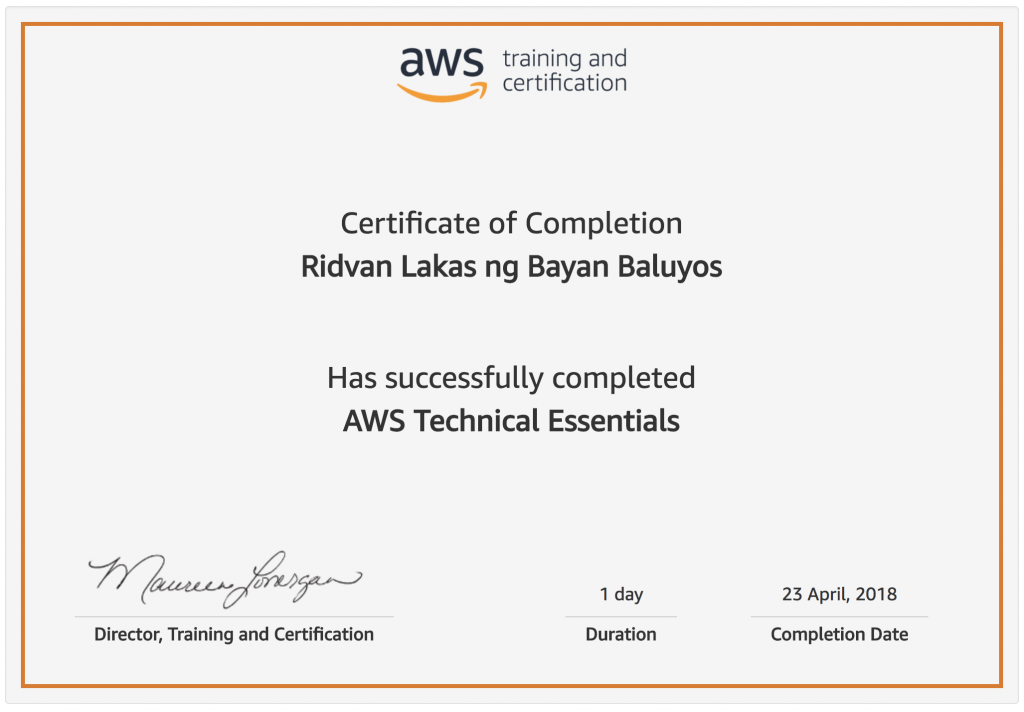
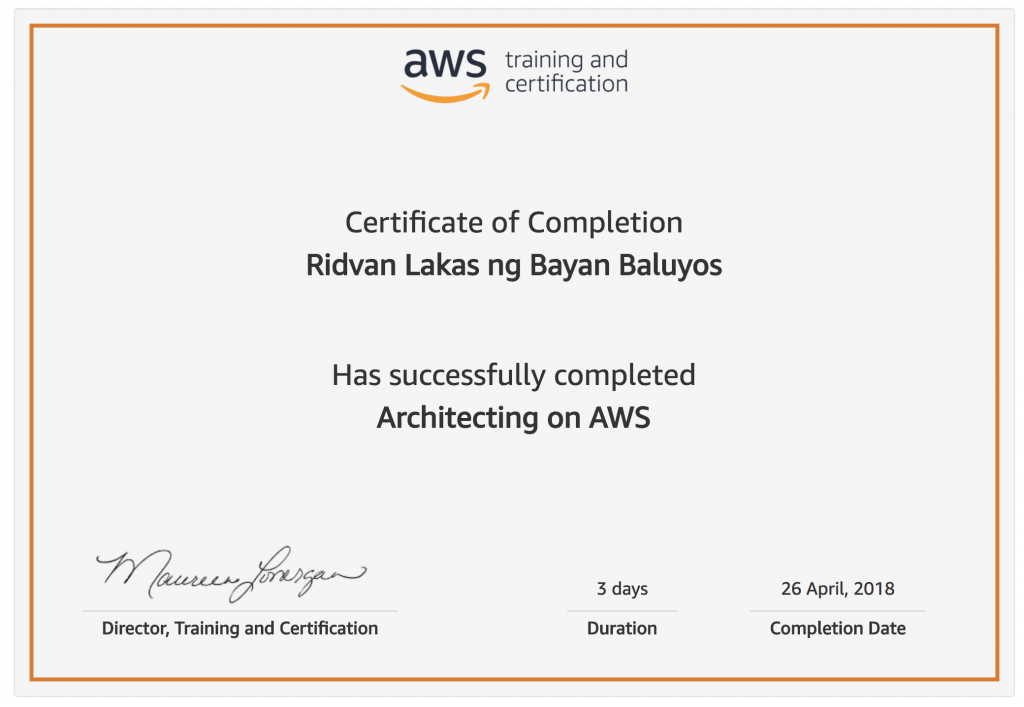
Summary
It takes a lot of energy when taking this course. I will be revisiting everything again probably next week. I’d like to take a break from all the information overload that I just had over the week. I could say that I am now familiar and be able to grasp the basics of AWS and its architecture. I wanted to take the exam and I will be preparing my lesson plan most probably next week. Let’s see how it goes! Thank you to my company also, OLX Philippines, for sponsoring this training!
For more information, just visit https://www.aws.training

